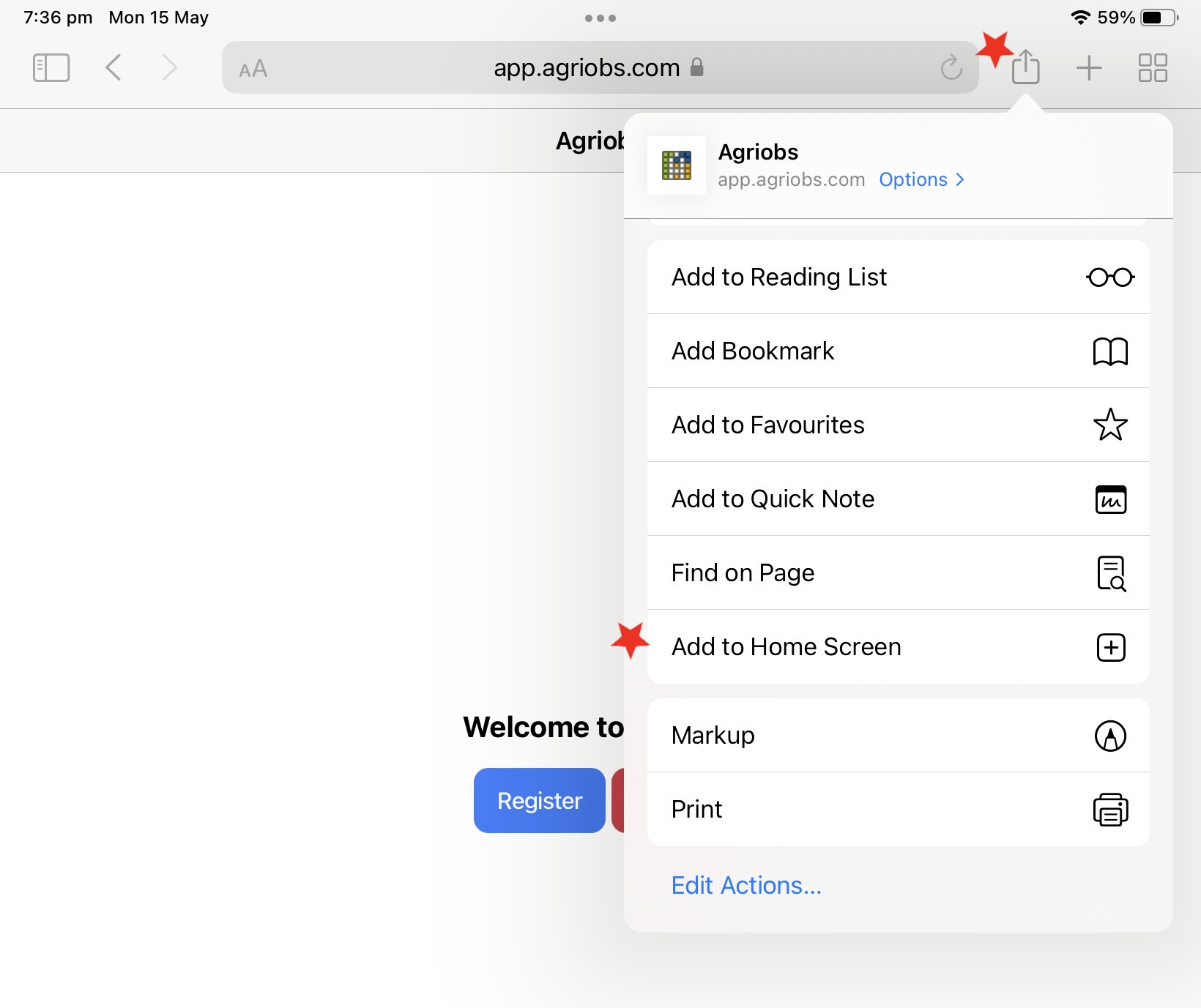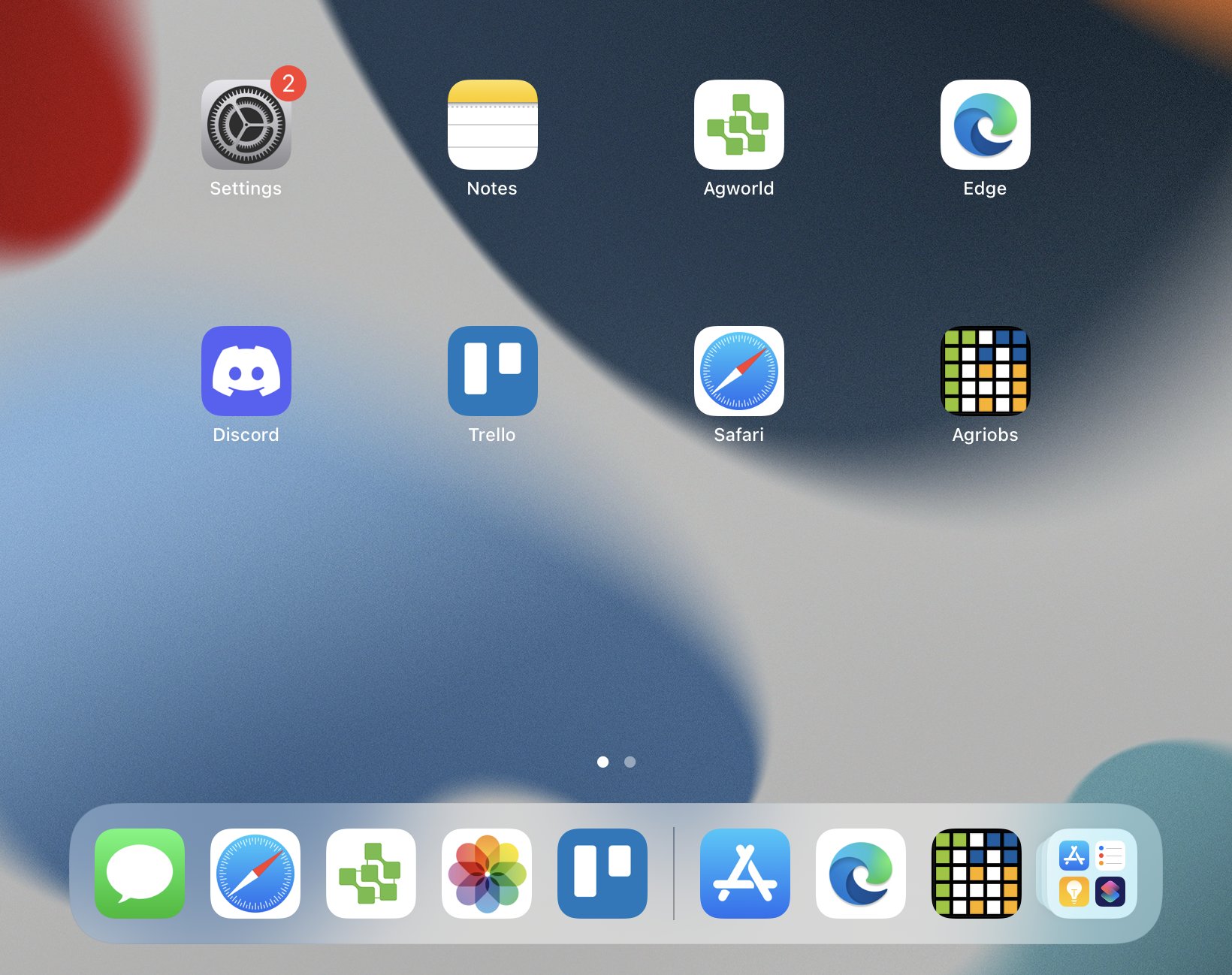Agriobs is a Progressive Web App (PAW). It can be run inside a web browser such as Safari or installed to your device functioning as a native app. On iOS device home screen bookmarks and PWAs are added and the look the same but function differently.
To install to your iOS device please follow these steps:
1. Open up Safari (It has to be Safari - this will not work with other browsers such as Chrome on a iOS device, you will just end up with a bookmark and not the )
2. Navigate to https://app.agriobs.com or go to agriobs.com and then click App at the top of the page
3. Open the Share Menu available at the top or bottom of Safari
4. Click Add to Home Screen
5. Confirm the name of the app
6. Click Add
7. You are now ready to register and set up your subscription if you have not already - click here for instructions